Azure Data Factory (ADF) is a cloud-based data integration and ETL (Extract, Transform, Load) service
offered by Microsoft Azure. It allows businesses to automate and orchestrate data movement and
transformation across various on-premises and cloud data sources. ADF is widely used for building data
pipelines, migrating data, and performing big data analytics.
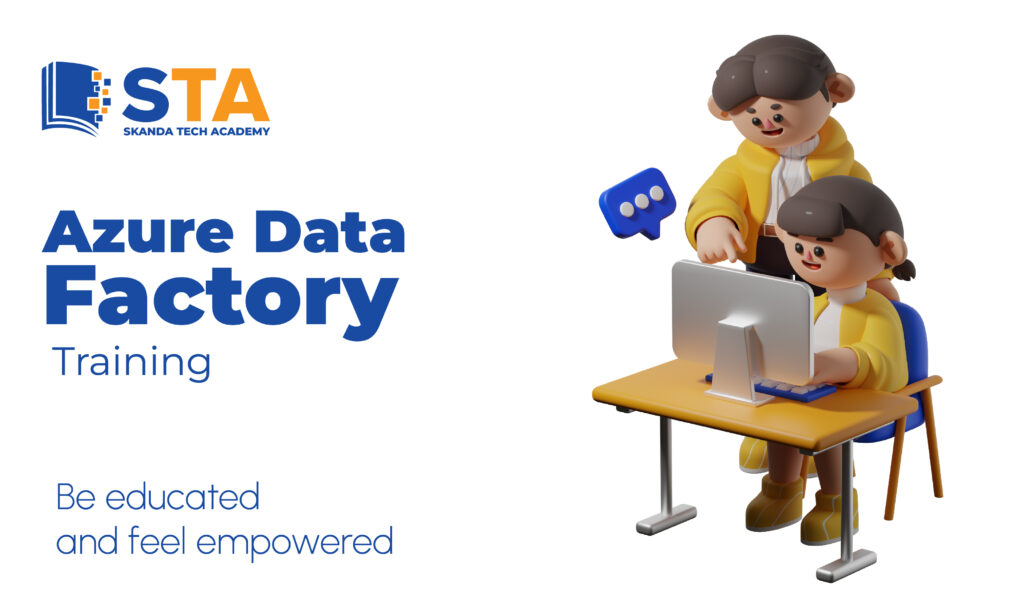
Key Highlights:
- Data Ingestion: Connects to various data sources like Azure SQL, Blob Storage, REST APIs, SAP,
and more. - ETL & ELT Processing: Supports both batch and real-time data transformations.
- Low-Code & No-Code Integration: Allows users to create pipelines with a drag-and-drop interface.
- Scalability & Cost Efficiency: Manages large data workloads efficiently with serverless architecture.
- Integration with Azure Services: Works seamlessly with Azure Synapse, Data Lake, Databricks, and
Power BI. - Security & Compliance: Supports Role-Based Access Control (RBAC), Azure Key Vault, and
encrypted data transfer.
Job Opportunities for Azure Data Factory in India
With the growing adoption of cloud computing and data-driven decision-making, there is an increasing demand
for Azure Data Engineers, Data Architects, and ETL Developers. Companies across industries such as IT,
Banking, E-commerce, Healthcare, and Telecom are hiring professionals skilled in Azure Data Factory
Training Content
Module 1: Introduction to Azure Data Factory
o What is Azure Data Factory (ADF)?
o Key Features and Capabilities
o ADF vs. Other ETL Tools (SSIS, Informatica, etc.)
o Real-world Use Cases of ADF
o Understanding Azure Data Services (Storage, SQL, Synapse, etc.)
Module 2: Azure Data Factory Architecture
o ADF Components Overview
o Data Integration Lifecycle
o Data Movement & Transformation
o Integration with Other Azure Services
Module 3: Creating & Managing Data Pipelines
o Understanding Pipelines, Activities, and Datasets
o Creating a Data Pipeline
o Using Copy Activity for Data Movement
o Pipeline Execution & Monitoring
Module 4: Data Ingestion & Integration
o Connecting to Different Data Sources (Azure Blob, SQL Database, REST API, etc.)
o Working with Linked Services
o Dataset Creation & Configuration
o Data Flows and Mapping Data Flow Concepts
Module 5: Data Transformation Using Mapping Data Flows
o Introduction to Data Flows
o Data Flow Transformations (Filter, Join, Aggregate, etc.)
o Data Flow Debugging
o Performance Optimization Techniques
Module 6: Parameterization & Dynamic Content
o Using Parameters in Pipelines
o Creating Dynamic Pipelines
o Expressions and Functions in ADFo System Variables
o UserDefined Variables
o Configuring Variables
Module 7: Triggers & Scheduling
o Types of Triggers (Schedule, Event-based, Tumbling Window)
o Creating and Managing Triggers
o Trigger-based Execution Monitoringo EventHandler
o SSIS Logging
o transaction support and check point
Module 8: Monitoring & Debugging
o Monitoring Pipeline Runs
o Using Azure Monitor & Log Analytics
o Handling Errors and Debugging Techniques
Module 9: Security & Access Control
o Role-Based Access Control (RBAC) in ADF
o Secure Data Movement
o Integration with Key Vault for Secrets Management
Module 10: CI/CD in Azure Data Factory
o DevOps & ADF Integration
o Using Git with ADF
o Deployment Strategies & Best Practices
Module 11: Advanced ADF Features
o REST API & Webhooks in ADF
o Using Custom Activities with Azure Functions
o Real-time Data Processing with Event Hub & Stream Analytics
Module 12: Case Studies & Hands-on Projects
o End-to-End ETL Pipeline Implementation
o Data Migration from On-Premise to Cloud
o Real-world ADF Scenarios & Optimization


